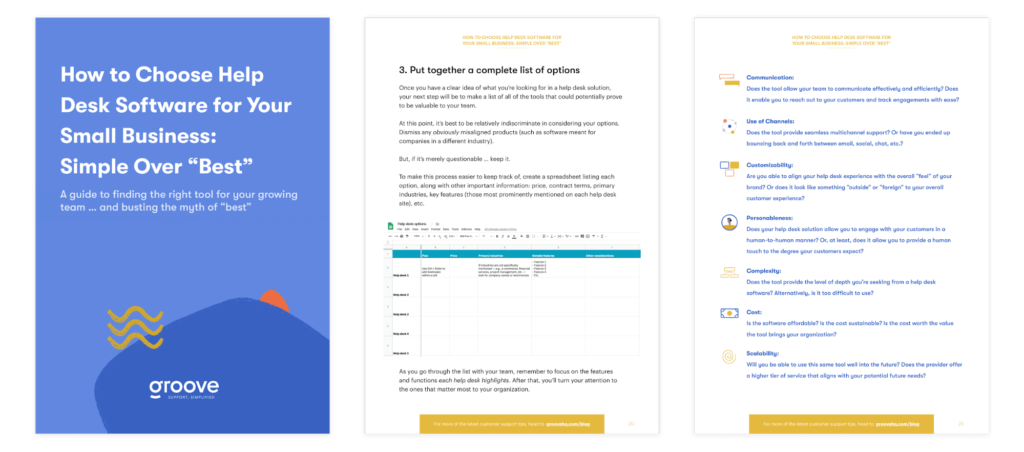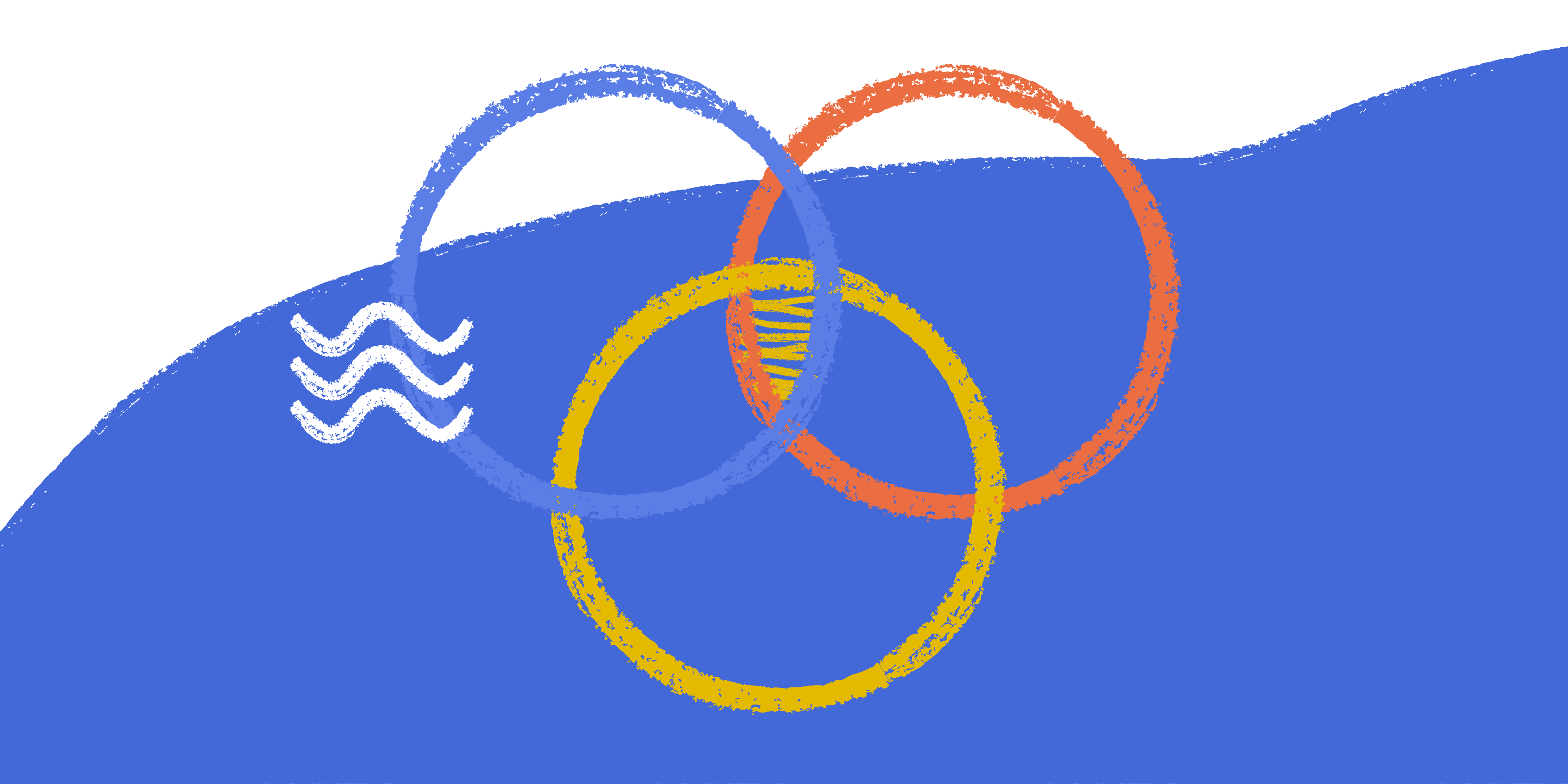A guide to finding the right tool for your growing team … and busting the myth of “best”
Choosing the right help desk software for any small business isn’t easy.
Why?
Because options, offerings, and features abound.
Whether you’re already struggling with a bad-fit solution or are just starting to evaluate platforms, a host of questions surround you. None more critical than …
- What do we need now?
- What will we need later—as we grow?
- And, what will only serve to add complexity?
Worse, most guides and checklists are little more than thinly veiled attempts to push a particular software.
What makes this guide different? Three things.
First, it doesn’t include a single screenshot, testimonial, nor link to our product.
Second, if you decide to download the guide to save for later or share with your team, we’ll immediately make it available as a PDF. After that, feel free to ignore us or immediately unsubscribe. (We promise, it won’t hurt our feelings one bit.)
Third, you don’t even need to download it. Everything in the guide is right here on the page.

Table of Contents
- A (very brief) introduction to help desk software
- What does my small business need from a help desk?
- How do I choose the right solution? (Spoiler: the “best” doesn’t exist)
A (very brief) introduction to help desk software for small businesses
Help desk software are tools and technology that enable small business customer service teams to more easily manage, organize, and solve support tickets and requests.
The ultimate goal: improve those experiences for the people who matter most.
This means help desks deal only with customer-initiated service and support. As such, they don’t directly address areas like customer outreach, product updates, or customer marketing.
The same is true for phrases like customer service software, tech support software, and service desk software. The differences lie in scope and focus.
Customer service software refers to a broad spectrum of solutions. Help desk software is focused strictly on enabling your team to solve service and support issues as efficiently as possible.
Often, large and small businesses use those terms interchangeably. And end up paying the price with a solution that does more than they need.
Ticketing software relates almost one for one but is more a feature of a help desk as it relates to documenting:
- Initial intake of a request
- Assignment of that issue to personnel
- Ongoing status until the issue is resolved
What does my small business need from a help desk?
If you run a startup or small business, you most likely fall into one of three categories:
Each has advantages and disadvantages as you answer the bigger question.
1. Email as a help desk
Startups with small audiences typically rely on email to manage customer service: namely, Gmail or Outlook.
They do so for quite valid reasons …
First, they’re free. When you’re getting off the ground, money is tight. It makes sense that most aren’t going to want to add even more expenses to their monthly bills.
Second, startups rarely need anything more than traditional email to fulfill customer service-related issues. Since their audiences are relatively small, these companies won’t be inundated with service requests in the first place.
(It’s also worth mentioning that starting out with email can allow your customer service team to collect preliminary information about the content and context of the queries they receive over time. As we’ll discuss a bit later on, this can help you narrow down your choices when it comes to finding the right help desk software for your company.)
The basic features and functions offered by email may be sufficient … until they’re not. If you’re reading this, you likely already know that.
There will come a time when relying on a simple email service for your help desk-related processes can lead to disaster.
As your audience and business grows, you’re going to:
- See more help desk queries: As your inbox fills up with customer queries, it will become harder and harder to track which ones you’ve addressed, which instances are still open, which have been resolved, and more.
Requests slip through the cracks—causing major frustration for the customers who opened them. - Experience more varied help desk queries: Your customer queries will touch on a variety of areas, from billing and fulfillment to technical support and more.
Unfortunately, any and all queries simply enter your general inbox—meaning your team will have to manually sort each request as it comes in. - Need more hands on deck: You’ll eventually need to assign multiple team members to your help desk initiatives—which will mean multiple people using the same inbox, often at the same time.
Again, this makes it easy for queries to go ignored, with each team member assuming someone else is taking care of it. On the other hand, if multiple team members pick up the same request without realizing it, they may “collide” with one another when reaching out to the customer in question.
Using email can be ideal through the initial stages of growth. But, it will eventually become an ineffective solution as your customer base grows larger and more complex.
2. Less-than-optimal software
Perhaps you’re a bit further along and are currently using a help desk solution that, well … isn’t exactly optimal for your company.
The thing is, while there are a number of help desk tools on the market, not all of them are created equal. And, really: they’re not supposed to be.
Some help desk tools are developed with small businesses in mind; others are created for enterprises. Some tools cater to those with complex needs, while others are more simplistic. And some solutions are built for companies operating in a specific industry or niche.
The point is … even help desk solutions objectively high in quality can be all but worthless in the wrong situation.
In fact, using help desk software that isn’t a great fit for your company can actually do more harm than good:
- If the software is too technical, your team might not have the ability to use it to its highest capacity.
- If the software is too feature-heavy, you’ll likely be paying for features you’ll never end up using.
- If the software is too expensive, it may not actually be worth the value it provides your company in the first place.
And, of course, your current software simply might not meet your current standards or needs. Perhaps it’s lacking in more advanced features, or it doesn’t integrate with some of your other tools. Maybe it doesn’t allow you to provide support on the channels your customers use most. Or, maybe it’s just not easy to use, and causes more friction than anything.
Whatever the case may be, the last thing you want to do is continue running against the grain. Rather than continuing to use a less-than-optimal help desk solution, your best bet is to cut your losses and start looking for the better fit moving forward.


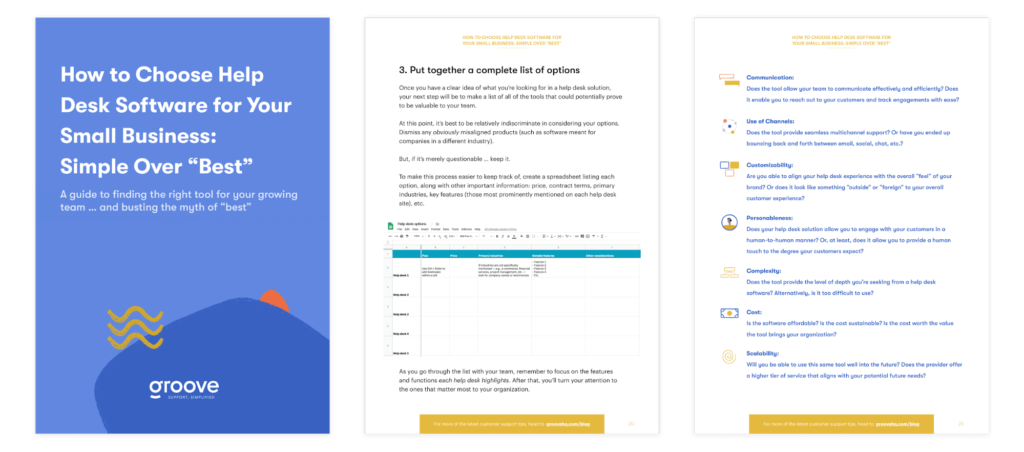
3. No current customer service solution
If you’ve yet to focus on help desk-related processes at all, you’re simultaneously at an advantage and a disadvantage.
On the plus side, you haven’t sunk money, time, or other resources into a less-than-stellar tool thus far—and you won’t have to spend even more on migrating from one system to another. You also haven’t gotten “used to” using a subpar tool, or fallen into any poor habits regarding your customer services processes.
The downside of having no experience with help desk tools at all is you’re essentially going in blind, unsure what your organization should be looking for.
This might lead you to:
- Opt for a free ticketing system that, while providing for your current needs, won’t scale with your company as it continues to grow.
In this case, you’re going to end up needing to switch to a more robust piece of software at some point down the line. - Opt for a complex solution that may be “too much” for your organization in some way or another.
As a result, you could end up wasting resources either getting your team acclimated or by paying for features you don’t need.
If your company is at this stage, here are some of the questions to consider:
- Why are you looking to start using help desk software?
Is it because your current way of doing support is chaotic? Or is there another reason? Maybe you want to collaborate better or automate some of the support work your team is doing? - What other elements of customer service are you going to utilize?
Is self-service a big trend in your niche? If so, are you going to utilize a knowledge base and a support widget to help customers to help themselves? - Are you going to get someone on your team to answer support requests on the side, or hire someone to do it full-time? Or maybe even hire multiple people?
- If you start with one person, how likely is it that the volume of requests will grow to the point where you need multiple people?
- How complicated is the product/service you’re selling? (For example, if you’re selling software, would you need a higher tier of support to deal with complicated technical matters, bugs, etc.?)
- What platforms/channels do your customers like to use to contact you? Which of those are you going to support them in?
No matter which of these three categories you fall into, your help desk processes probably aren’t currently running at their highest capacity. Even if nothing is going wrong in this area, teams can absolutely benefit from switching to a solution tailored specifically to their needs.
On that note…
How to choose the best help desk solution for your small business
Fair warning: the “best” help desk software doesn’t exist.
Yes, solutions on the market vary in terms of their features, functionality, price, and many other factors. And yes, one of these solutions is (technically) the “most-used” or “highest-reviewed” of all the available tools—although, who holds what position varies greatly depending on the source you turn to.
The truth is you don’t want to look for the “best of the best.” Rather, you want the best-fit solution for your business.
Finding the right help desk software for your company isn’t something that’s going to happen overnight. But, by investing the proper amount of time and energy, you’ll ensure this investment continues to pay off well into the future.
- Start with your customer service team
- Determine your specific needs
- Put together a complete list of options
- Evaluate and narrow down your choices
- Test-drive your shortlist, then drive it

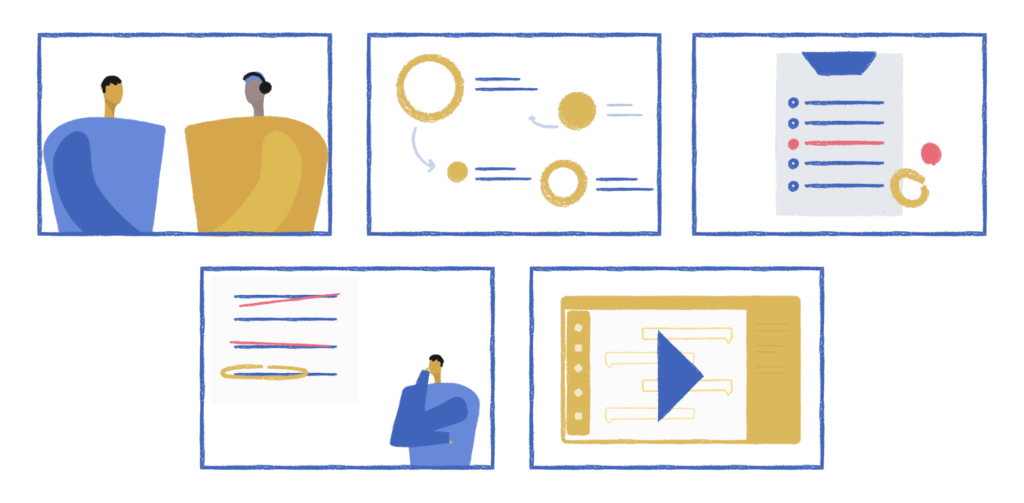
1. Start with your customer service team
It may sound obvious, but it’s worth pointing out from the jump: Your customer service team is the main department that will utilize your help desk software. Defer to them from the get-go.
(Naturally, you’ll end up gathering input from your other teams. But, since customer service is the “front line” on this topic, you’ll want to start with them.)

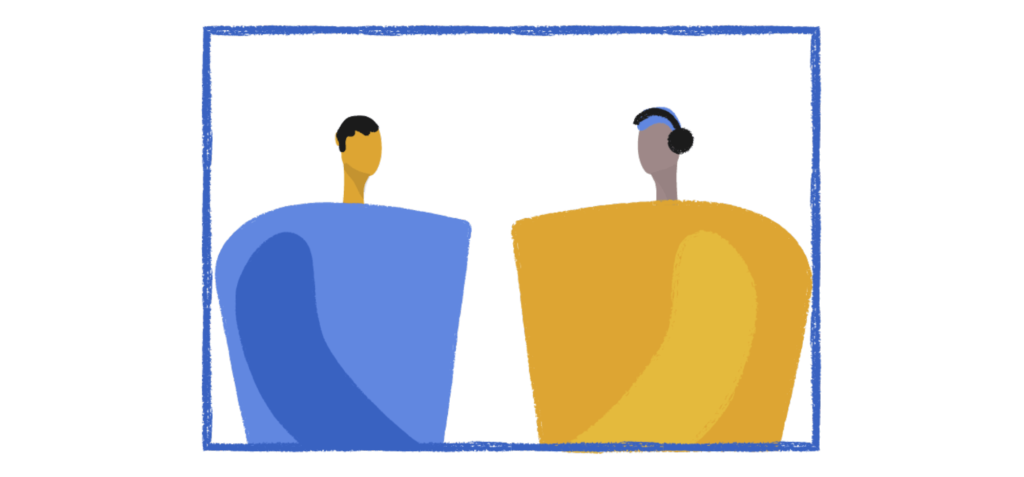
Your goal is to get both a bird’s-eye and ground-level view of your customer service processes altogether. To do so, there are a few areas you’ll want to focus on.
First, get a solid idea of what a “day in the life” looks like, separate from whatever solutions you may or may not be using.
Ask questions regarding:
- What tasks do you typically perform day-in and day-out?
- Where do you regularly face hang-ups, slowdowns, or obstacles?
- What actions or efforts on your part are most appreciated by customers?
It’s important to note that your concern lies in two main areas:
- The efficiency of your customer service team
- The impact their work has on the customer experience

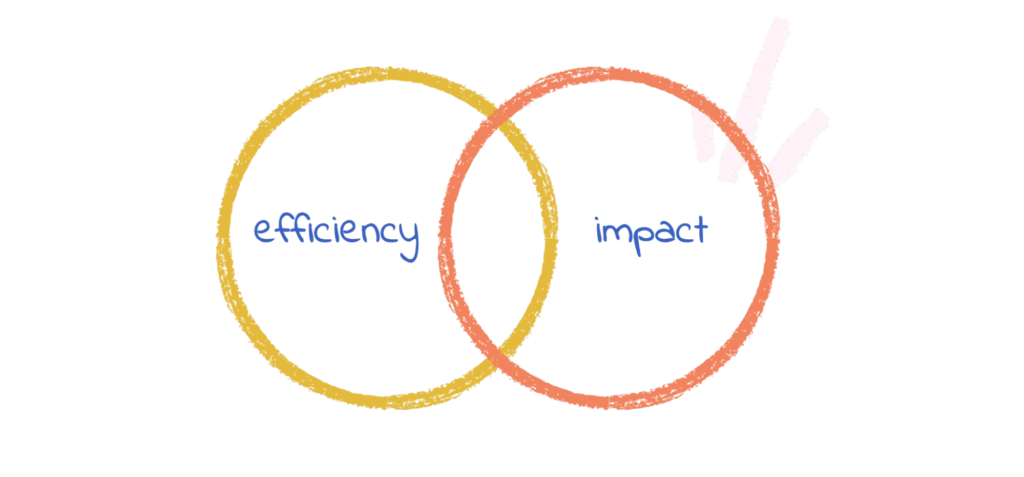
While your main concern will be finding a help desk solution that maximizes efficiency, you also want to determine which of your options enables your team to enhance the customer’s experience.
Next, turn their attention to how your current tool fits into the scene. Basically, you’ll revisit the questions from above—this time zeroing in on your help desk solution.
Generate discussion around topics such as:
- Where does your current solution allow them to be most effective?
- Where does it cause friction (internally or involving customers)?
- What tasks do they find themselves doing over and over?
- What features most benefit the customer experience?
- Which features don’t they use and get in the way?


Want to use these questions with your team? Download the full How to Choose Help Desk Software for Your Small Business: Simple Over “Best”
To wrap up this initial stage, gather some input from your customer service team regarding what they would consider to be the optimal help desk solution for them.
You’ll eventually pare away the more unrealistic expectations, but the point is to get as ideal a picture as possible of what you should be looking for overall.
2. Determine your specific needs
This next step is an extension of the previous, as you’ll be considering how the use of a new help desk tool fits into the context of your current processes.

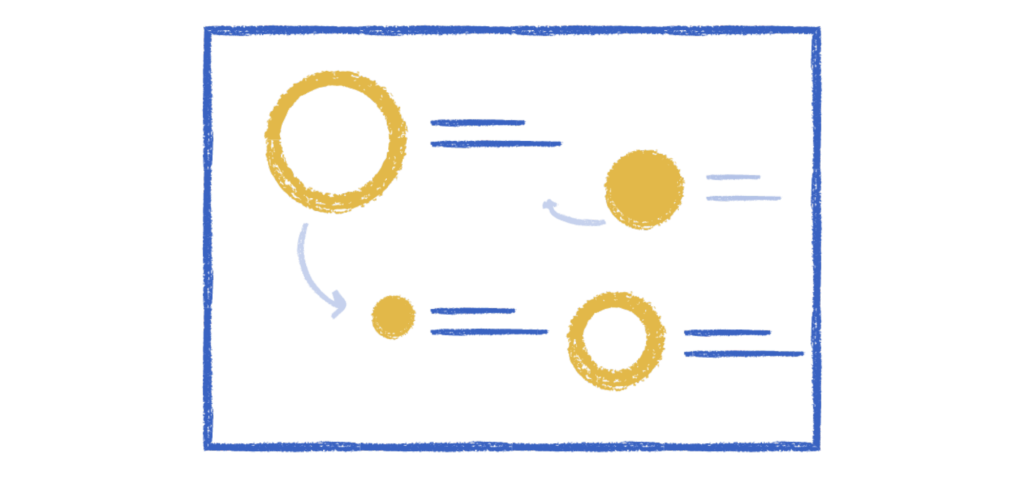
At this point, you’ll be asking tactical, customer-centric questions such as:
(1) What channels do you need to use?
It’s no secret that the modern consumer operates on multiple channels at various points in their buyer’s journey. And this is no different when it comes to seeking assistance from customer service reps.
That being the case, it’s essential that you find a help desk tool that provides exceptional service on the right channels.
By “the right channels,” we mean the channels that:
- Your customers regularly spend their time on and
- Allow you to solve your customers’ issues effectively

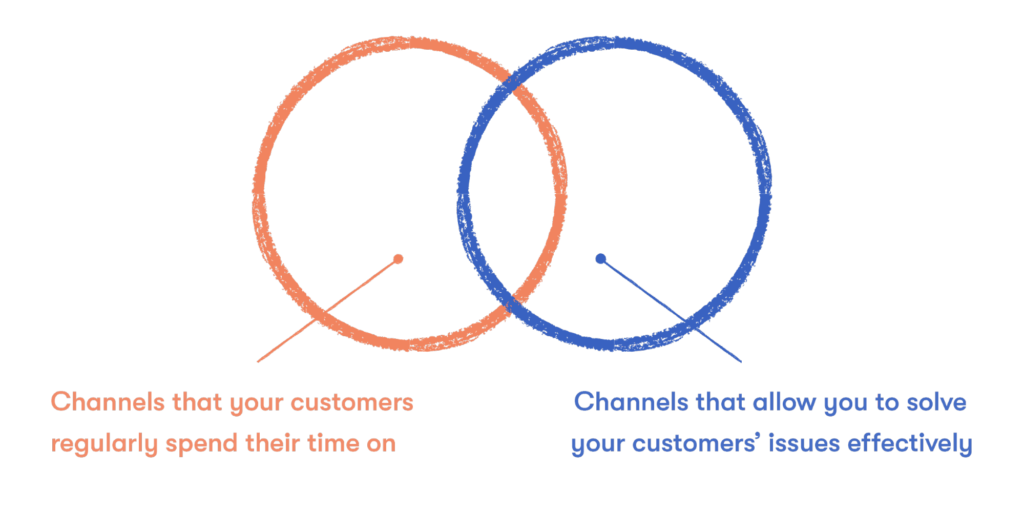
Notice that your ideal solution should overlap in this regard, as both factors are equally important.
In other words, simply being where your customers’ expect you to be doesn’t mean much if you can’t use this channel to actually help them. Similarly, operating on channels that are optimal for your team, but inconvenient for your customers, is definitely not the best course of action either.
Typically, help desk software will focus on some (or all) of the following channels:
- Email: Despite moving on from using your email inbox as your base of operations, you’ll still likely use it as the dominant communication channel to engage with customers in need of assistance.
- Ticketing portal: Many help desk solutions allow you to create a sort of proprietary channel for your customers to utilize. Through your ticketing portal, you can allow your customers to request service from your team, view their request status and history, and access further information on their own.
- Phone: Even if your customers don’t typically reach for their phones when requesting support, you want to give them the option of doing so. Especially when requests are time sensitive.
- SMS (text message): You might not be able to resolve your customers’ issues completely via text message, but you can still use this channel to provide status updates and other more transactional information. The same is true for Messenger integrations and live chat.
- Social Media: Last, but certainly not least, ensure the tool of choice integrates with your various social media accounts. Again, even if you don’t use these channels to solve your customers’ issues, you still want to make them available for intake.

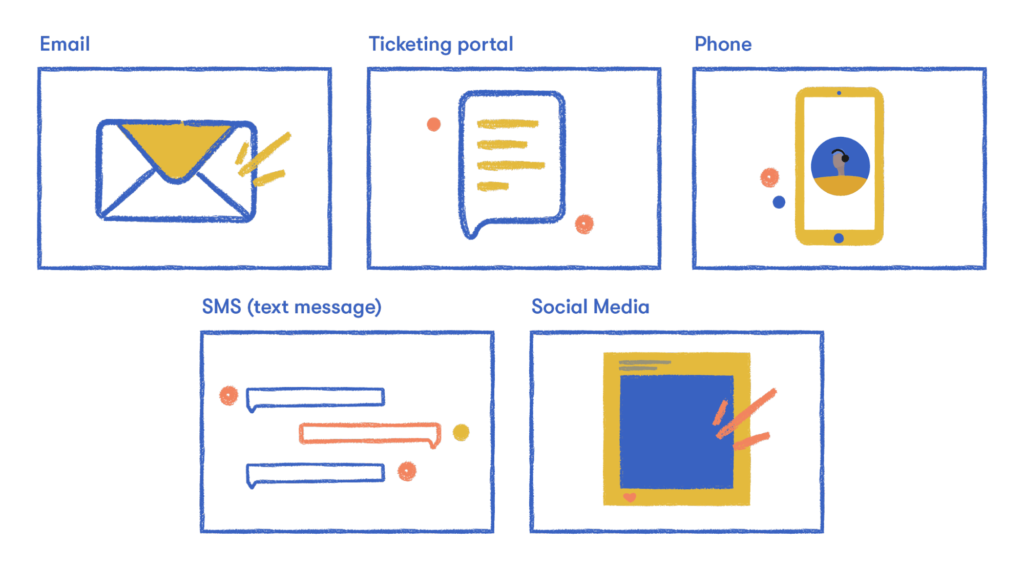
Though you may only have eyes on a few of these channels at the present moment, migrating to new channels are an inevitable byproduct of growth. Consider how you may use each of them for your customer service efforts now and in the future.
(2) What specific features and functions do you need?
Help desk software is meant to streamline your organization’s customer service processes as a whole. How these tools do so depends on the individual tool in question.
Help desks come complete with their own set of functions and features. It’s up to you to determine which combination will benefit your organization the most.
Still, some help desk features should be non-negotiable, regardless of your organization’s business, product, or services. These include:
- Ticketing automation: Automating transactional elements (e.g., intake, notification of receipt, etc.) allows your team to focus more on providing the human services your customers seek.
- Multichannel support: Multichannel (or, ideally, omnichannel) support allows your service teams to engage with customers across channels with a single view of each customer regardless of how they choose to communicate.
- Internal collaboration: From enabling direct communication within the tool to allowing teams to tag or mention each other when handing off a ticket to looping in entirely different departments, your tool should allow everyone to stay on the same page at all times.
- Customer self-service: The best help desk tools let you create self-service portals, such as knowledge bases. These give customers the option to find the answers they’re looking for without having to reach out to your service team.
- Reporting and analysis: Understanding the quantitative ins and outs—the metrics—of your customer service efforts will allow you to improve these efforts in specific areas as needed. (You can’t manage what you can’t measure.)

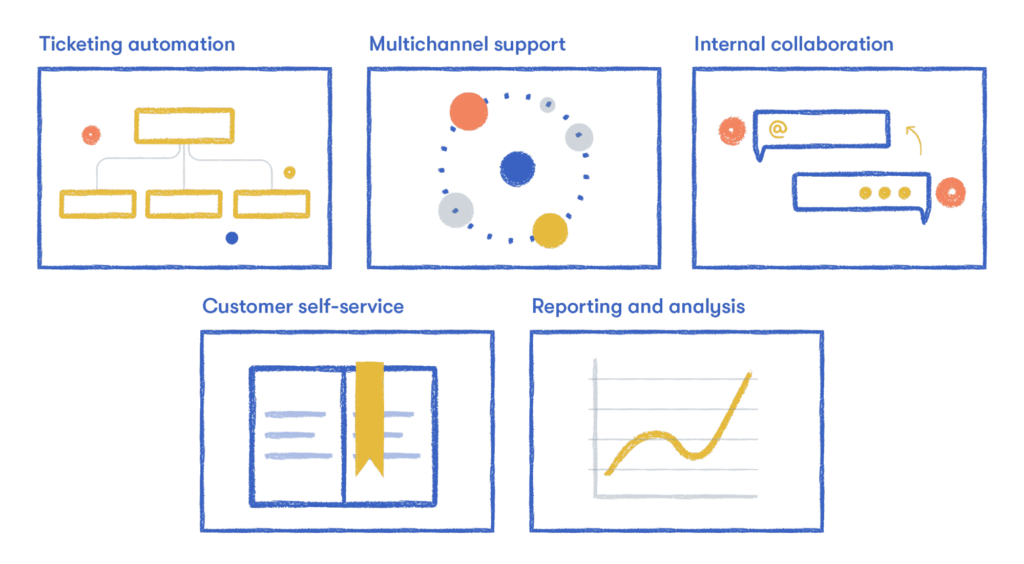
Regarding reports specifically, two areas matter most …
First, how quickly you respond. Metrics such as first reply time (FRT) and issue response time (IRT) pinpoint areas where your team struggles to provide top-notch service, in turn allowing you to dig deeper and determine how to fix the issue.

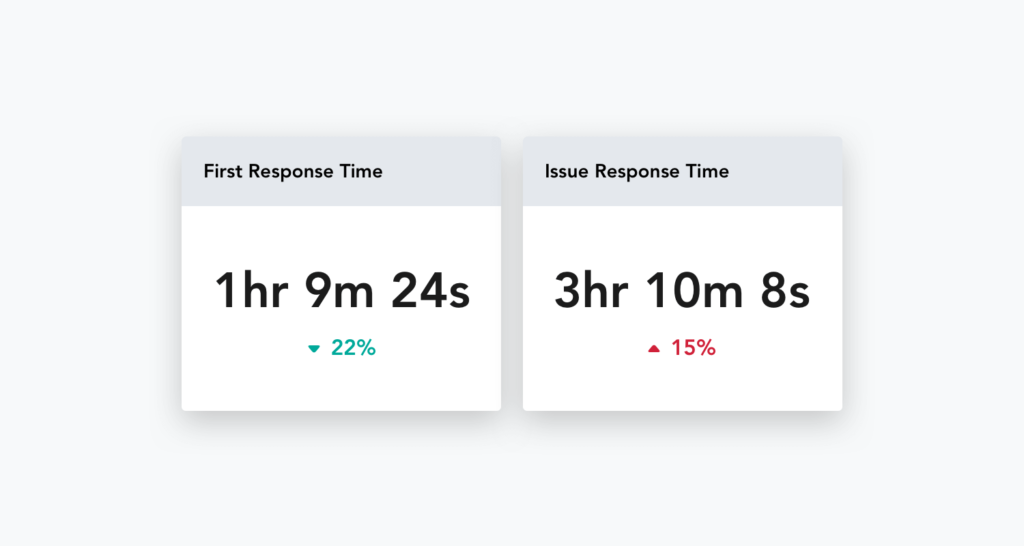
Second, your help desk solution should also report on customer ratings and reviews for both specific service engagements and the customer’s overall experience with your brand.

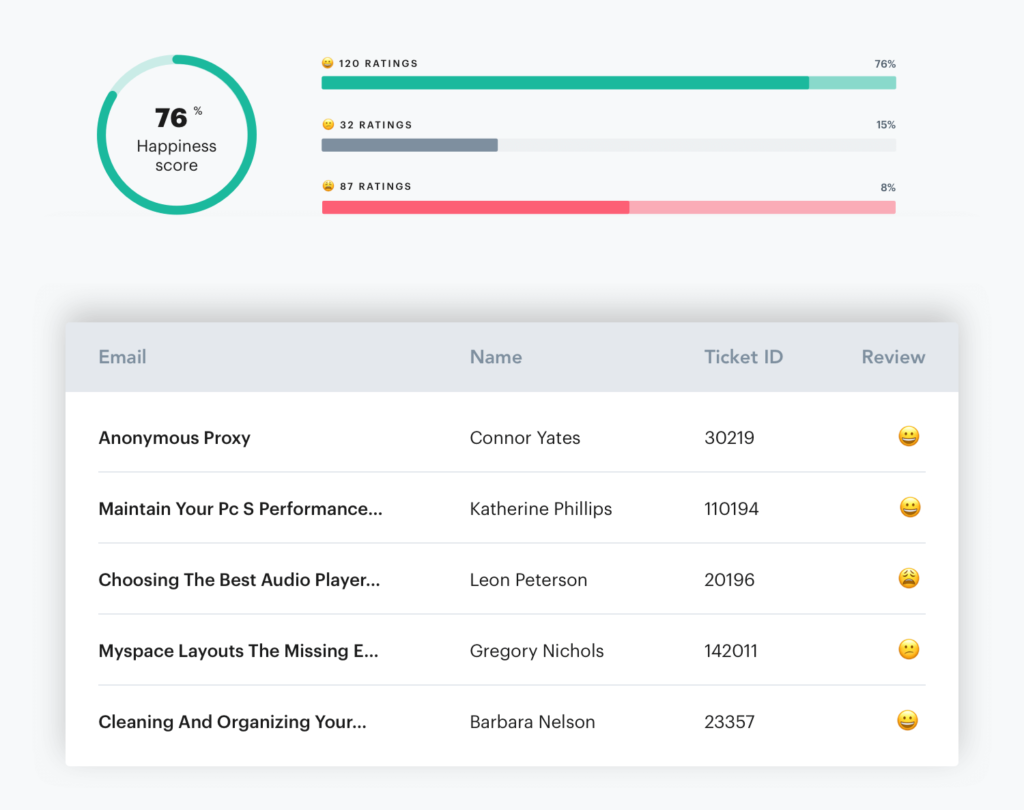
This information could come from an internal source, including a step for rating the experience at the end of ticketing. It can also be augmented from third-party sources, such as ratings and reviews of your company left on Yelp, Google Business, BBB, etc.
Since most providers understand the above features to be essential, it’s not really a matter of whether or not a given option includes them.
Rather, you’ll want to consider the quality, simplicity (ease of use), and the priority of these features within each option.
(3) What other tools need to connect?
Chances are you use a number of digital tools for internal and customer-facing activities:
- Online analytics
- Email service providers
- Internal communication tools
- E-commerce or payment processing
- Customer relationship management software
We cannot stress enough how vital it is to ensure the help desk solution you choose integrates well with the software you currently use. Integrating your tools syncs data between each, ensuring the most accurate information is presented at all times.
The consequences of using an unintegrated solution could end up causing more problems for your company than it solves. These problems typically manifest in the form of redundancies and disjointed processes, like having multiple team members unwittingly respond to a single ticket.
Because the goal is to streamline customer service, you need your entire team to be on the same page at all times.
(4) What’s the nature of your relationship with your customers?
Finally, think about how you want to engage with customers via your help desk solution.
For instance, automation allows you to provide support in a more hands-off manner. Typically, this more mechanical approach is sufficient for customers simply looking for a solution to a given problem.
But, there are times when your customers will expect you to take a hands-on approach to help them solve an issue. Additionally, there will be times where it will benefit your company for your team to personally reach out to a specific customer.
Depending on where you land on this “personableness” scale, you’ll want to ensure the help desk tool you choose aligns directly with your needs in this area.
In truth, the “type” of service—personal or automated—your customers expect will fluctuate based on individual circumstances. That being the case, your best bet is to search for a help desk tool that allows you to use both options and either escalate or deescalate quickly.


In looking to provide automated service, you’ll want a tool that connects customers to additional content like your knowledge base, blog posts, etc.
For personable service, you can look for software featuring live chat and other such capabilities.
3. Put together a complete list of options


Once you have a clear idea of what you’re looking for in a help desk solution, your next step will be to make a list of all of the tools that could potentially prove to be valuable to your team.
At this point, it’s best to be relatively indiscriminate in considering your options. Dismiss any obviously misaligned products (such as software meant for companies in a different industry).
But, if it’s merely questionable … keep it.
For easier tracking, make a copy of the below Google Sheet to list each option along with other important information: price, contract terms, primary industries, key features (those most prominently mentioned on each help desk site), etc.

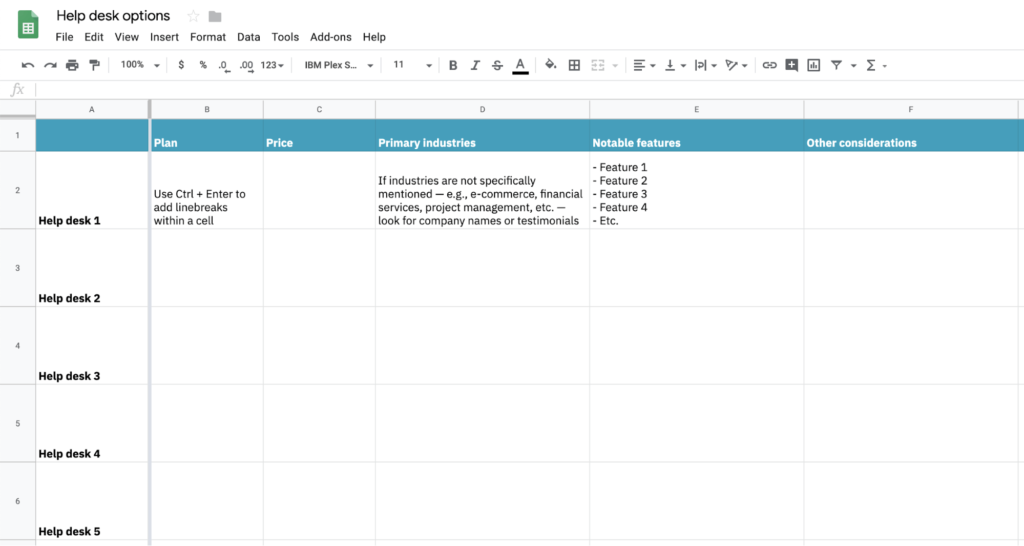
As you go through the list with your team, remember to focus on the features and functions each help desk highlights. After that, you’ll turn your attention to the ones that matter most to your organization.
4. Evaluate and narrow down your choices
Your first order of business will be to do away with the tools that clearly aren’t for your company. Some won’t have the features you’re looking for; others may be too complex, or may include features your team doesn’t need; still others may simply be too expensive.

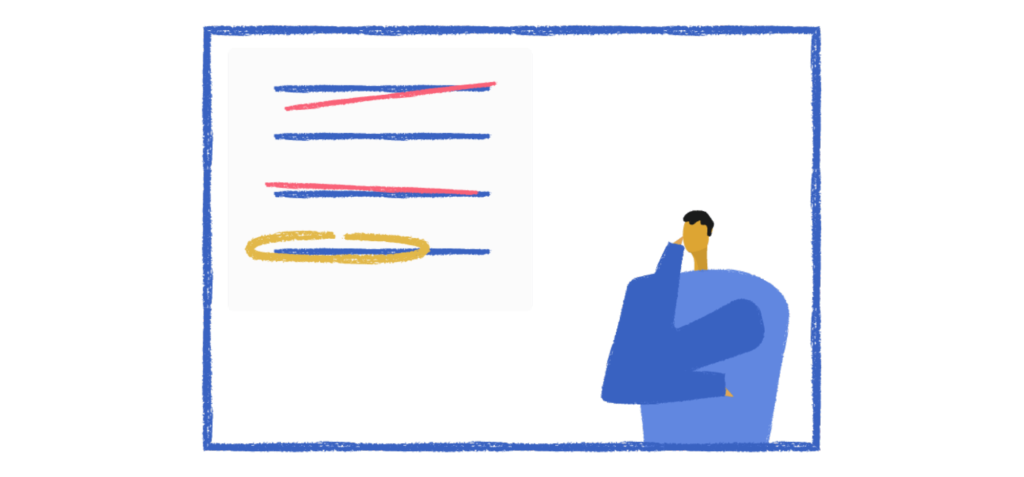
Narrow the field to at most five choices.
At this point, you’ll need to get a bit more granular with your assessments, weighing the pros and cons of each solution within the context of your organization’s needs and circumstances.
You’ll want to ask questions such as:
![Do we need [feature], or is it simply a “nice-to-have”?
Does [feature] allow us to perform [function] to our highest capacity?
Will the increase in productivity we experience be worth investing in the tool?](https://www.groovehq.com/blog/wp-content/uploads/2019/07/help-desk-software-small-business17-1024x233.png)
![Do we need [feature], or is it simply a “nice-to-have”?
Does [feature] allow us to perform [function] to our highest capacity?
Will the increase in productivity we experience be worth investing in the tool?](png/help-desk-software-small-business17-1024x233.png)
Again, while you’ll be addressing your customer service team’s individual needs, your overarching concern is figuring out which help desk solution allows them to be most productive and most cost-effective to your business.
5. Test-drive your shortlist, then drive it
Lastly, get a feel for how these tools perform before you commit to any one of them.

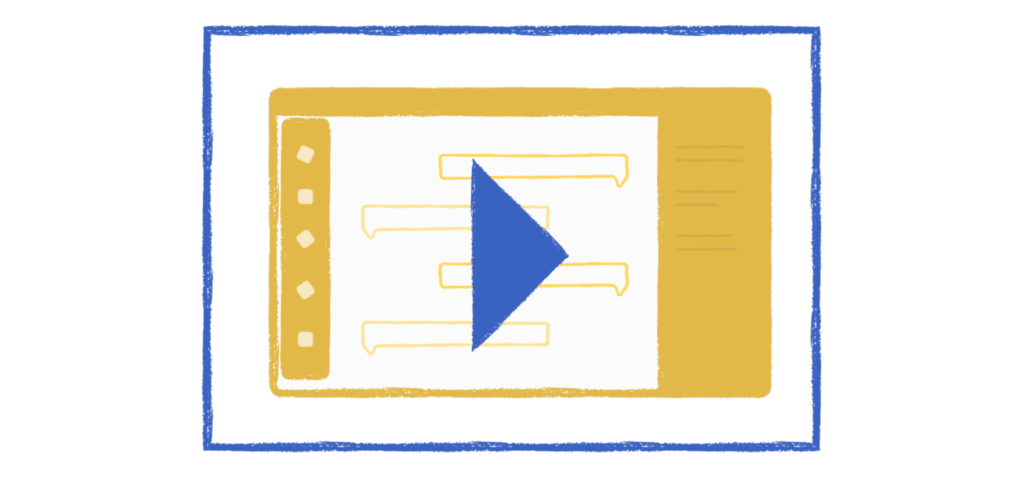
First, contact each provider to schedule a demo of their product.
These demos are created specifically to show potential customers exactly what they should expect from the software in question, with the developers being the ones to navigate you through the process. Additionally, demo sessions provide an opportunity for you to engage with the provider and gather more information about their solution.
When scheduling a demo, make sure to explain to them the value you hope to gain from their solution. In turn, the provider will then be able to focus on the features and functions of their tool that matter to your company.
Be sure your demo session includes an opportunity to get hands-on with the software.
You don’t want the provider to have complete control over the demo session, as this may allow them to focus on selling their product, rather than providing value to your company. Hands-on time lets you go “off-script” and get a (near) authentic feel for the software.
To further help you come to a decision, you’ll likely be able to sign up for a free trial.
When conducting these trials, it’s important to actually implement each tool within your customer service processes as opposed to having your team “practice” using them with simulated customers and situations.
While it may seem a bit risky to undertake this sort of “trial by fire,” that’s the point.
The best solution for your team will be the one they’re able to easily pick up and run with. On the contrary, if your customer service team isn’t able to quickly get acclimated to a given tool, chances are this will be only the beginning of your troubles with the software.
Once you begin a trial period with a given solution, you’ll want to quickly gather as much feedback and usage data as you can from both your customers and your service and support teams.
Although you likely won’t yet be leveraging the tool to its fullest capacity, this initial data will allow you to gauge the potential value the tool will eventually bring to your organization.
At this point, you’ll have covered pretty much all the bases:
- Assessed your options from a variety of perspectives and angles
- Viewed demos of each of your top options in action
- Experienced hands-on the tools that most aligned with your needs
All that’s left now is to pull the trigger, and hit the ground running with your new help desk software.
Well, that’s almost all that’s left …
3. Evaluate your decision
After you’ve had time to integrate your new solution, you’ll want to evaluate whether you made the right decision or not.
This involves revisiting everything we’ve discussed thus far, and determining whether your tool of choice has:
- Lived up to your expectations
- Helped your service team overcome their initial pain points
- Positively impacted your team’s productivity and your company’s bottom line
As much as possible, you’ll want to quantify these measures, as doing so will enable you to be more concrete in your overall evaluation.
You’ll also want to collect input from a variety of stakeholders, including:
- Support team leads
- Support staff
- Customers who have engaged with your service team
While your assessment will of course be unique to your experience, there are a number of areas you should focus on:

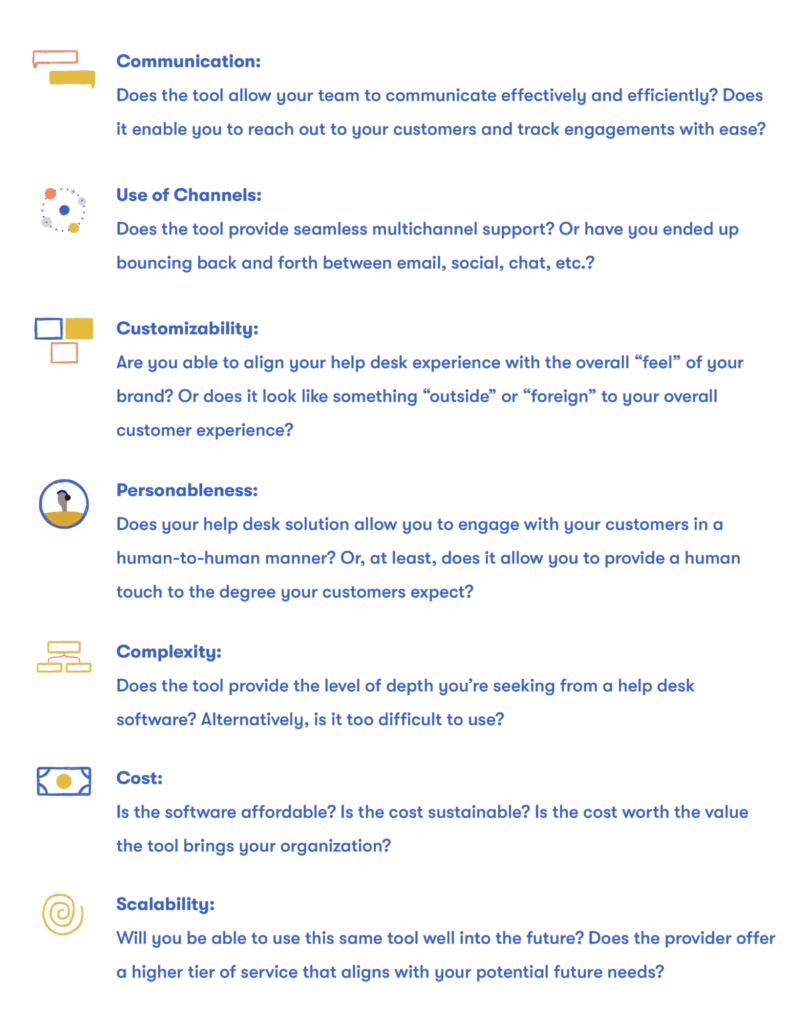
Ideally, the answers to all of these questions should skew toward the positive. Realistically, you’ll probably end up with a mixed bag.
The key, then, is to continue narrowing your focus, determining which factors play the heaviest role in your decision to continue (or not continue) to use a given help desk tool. As time goes on, you may find that the solution that worked best for your team in the past simply doesn’t provide the same value it once did.
If you find yourself in such a situation, that’s a good thing: it means your company has grown. Unlike before, though, you’ll now know exactly what you need to do to find the help desk solution that meets your growing needs.
Grab this article as a complete guide—along with the spreadsheet—to use for yourself or with your team: